HN800_Video Wall
HN800 - 비디오월 2X2 설정방법 / Video Wall 2by2 setup

[입/출력 연결 단자]IN/OUT Connector
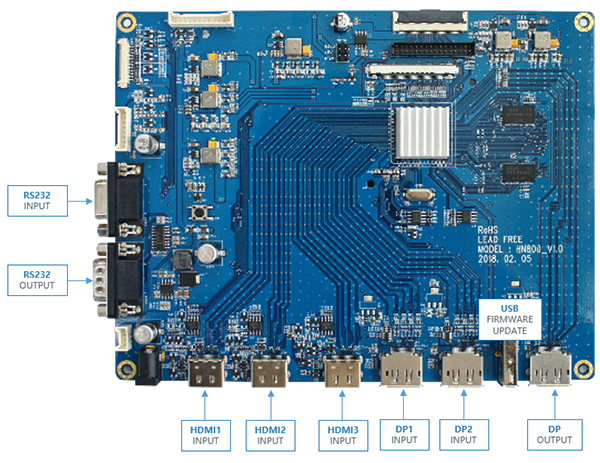 |
[초기화면]Initial Screen
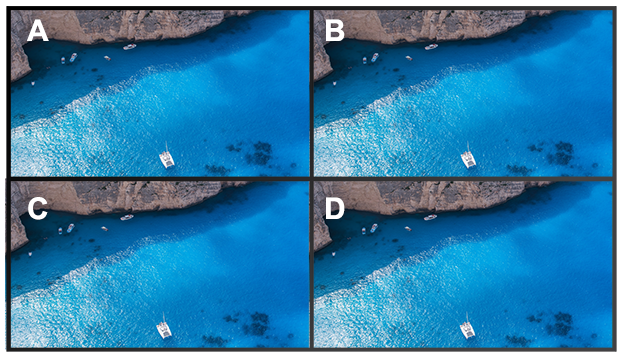 |
1. DP 데이지 체인 방식으로 아래와 같이 보드 4개를 연결해 주세요. Connect four boards with DP daisy chain as shown below.
 |
2. 메뉴에서 Vide Wall에서 VideoWall Enable을 on으로 설정해 주세요. Set VideoWall Enable to on in the menu.
② VideoWall Enable 선택 ③ on 선택  |
3. ID을 각 화면(패널) 마다 설정해 주세요. Please set an ID for each panel(display).
② ID 설정(1~4번) 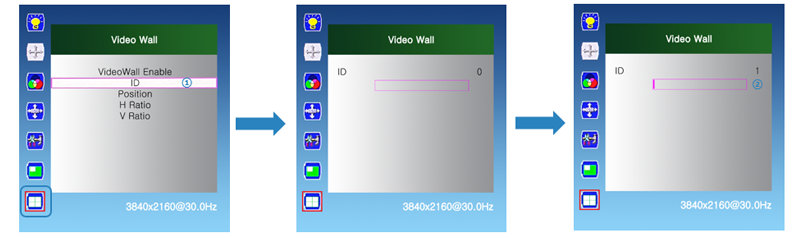 |
4. A,B,C,D 화면은 아래와 같이 설정해 주세요. Please set A, B, C, D screens as shown below.
② 수평 비율(V Ratio)을 2로 설정(1X4-4, 3X3-3, 4X4-4, 5X4-4) ③ 패널 위치(Position)를 A-1, B-2, C-3, D-4로 설정 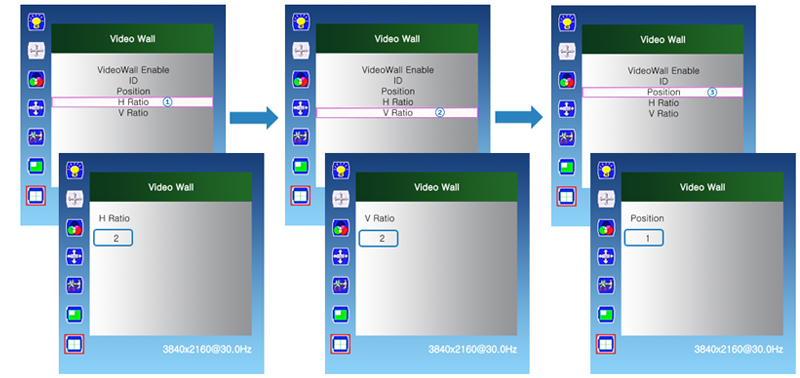 |
5. A,B,C,D 화면이 모두 분할되어 나타납니다. The A, B, C, and D screens are all divided into the appropriate positions for each panel.
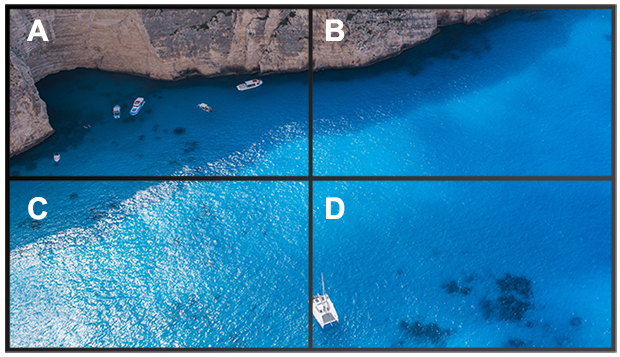 |
