HN800_RS232
HN800 - RS232 통신 설치 / 제어 | Install RS232 / Control with RS232


[ Control RS232 - 3by3 ]
1. Port and 3by3 Setup
 2) H COUNT / V COUNT를 3by3으로 변경하고 SEND를 클릭해 주세요.  3) ID 화면이 초기값 4개에서 9개로 분할되면서 배경색이 파란색[DP2 - 기본값]으로 변경됩니다. 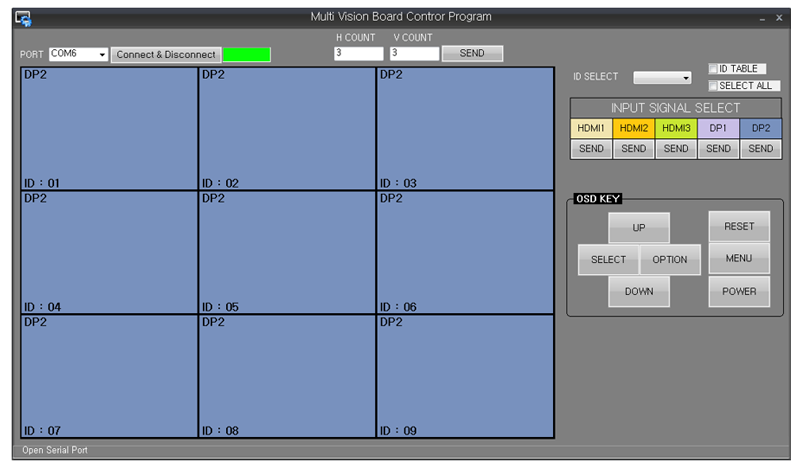 |
2. Control RS232
 2) 부분 화면을 제어할 경우 ID TABLE만 체크하고 제어할 화면을 클릭해 주면 제어할 ID 화면이 선택됩니다.  |
